You may have noticed that you no longer have a delete or remove button in your eContent area. So, how do you remove old content if you don't have a delete button? Well, Blackboard has a new feature in the content area called "recycle bin". When you want to delete things, put the checkmark in front of the item then click "recycle".
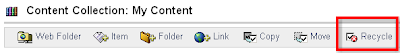

You have to be looking at your navigation bar with the folder view before you'll be able to see the recycle bin. If you need to retreive something from the recycle bin, click on it and you'll see the files you recycled. You then have a button to restore if you need to put it back.