This can be done in Blackboard's discussion board.
When you go in to the Discussion board, there is a column for number of unread postings. If you click the number link you'll be taken to a page with only the unread postings for that board. Once you read them, you can then select all and mark them as read.
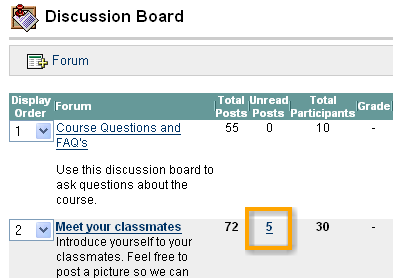
Give it a try!