For each assignment you have in Blackboard, you can download all student submissions simultaneously.
How To:
From your course go into the Control Panel and into your Grade Book
Click on the Title of the Assignment
Click on Item Download
Click on Select Ungraded
Click Submit
When the page refreshes, there will be a link to Download assignments now
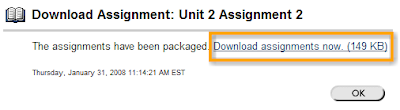 Click the link
Click the linkClick Save
Navigate to where you want to save the file
Click Save
This is a zip file. You'll now need to unzip the file to access each student's assignment.
To unzip folders:
Double click the zip folder to open it
On the left side, click extract files
Click Next 2 or 3 times from the wizard
Click finish
Your folder will open up with the unzipped files.
The unzipped folder is in the same location as the zip folder so you can find it later.

