Add/remove enrollments to community
Have you ever needed to put someone in your community or remove someone from a community? We have a building block tool for Blackboard that will allow this. It is called 'My Organizations Plus'. This tool will allow you to control user access to your community.
From the eCommunity area you should now have a “My Organization Plus” module on the page.
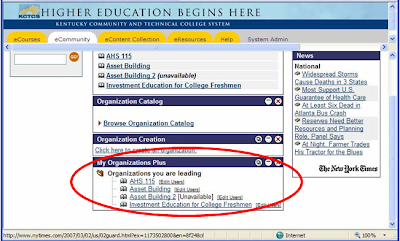 If you don’t have this module, go into the Modify Content button (top right corner) and add this module.
If you don’t have this module, go into the Modify Content button (top right corner) and add this module. This module will allow you to add/remove users from Organizations/Communities. Removing users will remove them from the gradebook.
NOTE: Removing users will also remove any work they’ve completed in the course. If you add the user back in, all their previous work will be lost.
To utilize this, simply click on the Edit Users link next to the Organization.
To add users
- click the add users button
- add the user id for those you want to add
- set the role for that user
- click modify.
- put a check in the box to the left of their name
- click modify at the bottom right of the screen